What is Sitemap: Why You Need One & Does it Help SEO?
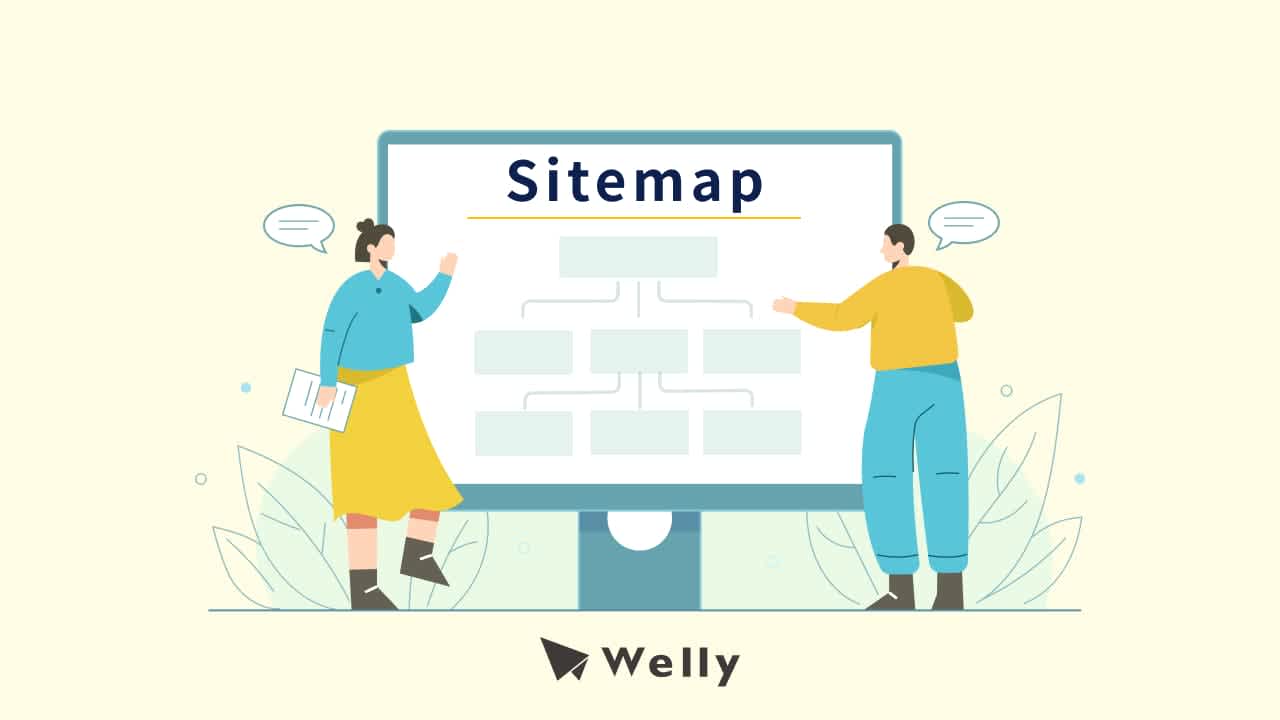

Welly Editor
2023-11-20更新
# SEO Knowledge
# SEO Tools
Sitemap is a file that includes information about a website's content and structure, like pages, videos, to help search engines understand websites better
What is a Sitemap?
A sitemap is a file containing a list of web pages and all other types of content on a site.
It also tells search engines how this information is related and structured. Search engines can use this file to crawl a site more quickly and efficiently.
Imagine a sitemap like a roadmap for search engines. It guides them through the structure of your website's content. It's like an index that lists all the pages, posts, media, and resources available on your site.
When search engine bots crawl your website, they follow this virtual map to make sure no valuable content is left uncrawled, so they can start the process of indexing and ranking.
Apart from the normal sitemap, the one containing links and pages on your website, there are some other common types of sitemaps according to Google:
-
Video Sitemap: Helps Google understand your video content with information like running time, rating, and grading for age-appropriateness
-
News Sitemap: Helps Google understand your content approved for Google News with information like title and publication date
-
Image Sitemap: Helps Google understand the images on your websites along with their locations
Why are Sitemaps Important for SEO?
A sitemap is a very practical tool to improve a site’s SEO performance. It helps search engines understand your website’s structure quickly and easily.
By providing search engines with a map, an easily navigable blueprint of your site, it increases the chances of your content being found, indexed, and then shown accurately by the search engines. It also means that your site can then be ranked on SERP more efficiently.
You can also use sitemaps to tell search engines which pages you don’t wish to be indexed, and which pages are important and must be crawled.
The better Google understands and the easier the bots can crawl your site, the faster it is to rank for your target keyword and bring in traffic.
After all, the whole point of doing SEO is to be presented well on SERP of your desired target keywords, so why not speed up the process?
Of course, your site can still be discovered by search engines without submitting a sitemap since Google will crawl the web and follow all links on pages to lead to more pages. But it won’t hurt any of your SEO efforts by having a sitemap at the end of the day.
To sum up, having a sitemap can help search engines find your pages faster, and provide an overview of all your web pages, including the ones that are important and the ones you don’t want to be presented.
Do I need a sitemap for my site?
Needing a sitemap or not really depends on how complex your site’s structure is. Here we list a few scenarios to help you decide whether your site needs a sitemap.
Your site needs a sitemap…
- Your site is big. More than thousands of pages can lower the chances of your updated content being discovered by Google successfully.
- Your site has a lot of rich media. There are a lot of photos, videos, news, and other forms of media content on your pages. Sitemaps can provide Google with additional information about this content.
- Your site is very new. This often means that your site doesn’t have too many external links to it, meaning it is harder for Google to find your site without a sitemap.
Your site doesn’t need a sitemap…
- Your site is small. This means your site is only around 500 pages or fewer.
- Your site is light. Your site doesn’t include many rich media, like images, videos, new articles, and so on.
- Your site’s internal link network is well-structured. Google can understand your site’s structure very easily already.
However, every site can benefit from having a sitemap. It is recommended to submit your site’s sitemap for Google no matter what.

XML Sitemaps vs. HTML Sitemaps
When it comes to sitemaps, there are 2 main types of sitemaps: XML and HTML. Let’s delve into these sitemaps and explore their differences.
XML Sitemaps
XML sitemaps are files coded in XML format and meant exclusively to be read by search engines. They list all the pages and URLs and provide detailed information about your site’s structure, including the latest modified date of each page, the frequency of updates, and the importance of each page. XML sitemaps are crucial for SEO.
XML sitemaps play a vital role in SEO by serving as repositories of essential data that enable search engines to fully comprehend your website. They include key elements, including a comprehensive list of URLs earmarked for indexing, the "lastmod" attribute, denoting the most recent modification date of the URLs, and the "hreflang" attribute, signifying the regional or linguistic variations of the URLs.

HTML Sitemaps
HTML sitemaps are designed for users. They are presented on a webpage as a navigation guide for anyone visiting the site. It gives an overview of a site’s layout.
When it comes to SEO, HTML sitemaps are not as important as XML sitemaps, but a good HTML sitemap can create a wonderful user experience by helping visitors find what they are looking for.

Differences Between XML and HTML Sitemaps
So, what sets these types of sitemaps apart? Let’s find out.
- XML sitemaps are for search engines, while HTML sitemaps are for users.
- XML sitemaps help search engines understand your site better, while HTML sitemaps help users guide through your site better.
- XML sitemaps are needed for sites with complex structures, while HTML sitemaps are needed for sites with complex navigations.
When we talk about sitemaps in the SEO field, it usually involves XML sitemaps, instead of HTML sitemaps. We will only cover XML sitemaps from now on.

Other Types of Sitemaps
Apart from the sitemaps above, there are a few other types of sitemaps.
Text Sitemaps:
The easiest form of sitemaps available with just plain text. They are very common among the earlier versions of websites and are usually for small websites with just a few pages.
RSS Feeds:
This kind of sitemaps would only have information on recent URLs, describing recent changes or updates taking place on your sites. It is commonly used by news sites, online magazines, or blogs that publish a number of articles every day.
How to Create a Sitemap?
Creating a sitemap can be a manual or automated process.
You do need to expect a tedious and time-consuming coding task if you want to create an XML sitemap manually. We would suggest using a CMS to generate and update the sitemap for you automatically or using free sitemap tools online out there. We will explore more about these in the following.
Let CMS Generate Sitemap Automatically
Normally if your site is using a content management system(CMS), it will generate a sitemap automatically for you. Also, it will update your sitemap if there are any changes on your site pages. If your CMS doesn’t provide this service, there is usually a plugin to do the trick.
If you’re using WordPress to run your website, you need to install a plugin like Yoast SEO to create a sitemap.

Yoast SEO is a very popular WordPress plugin for SEO use. It can create an XML sitemap for you once installed. Note that if you want to include or exclude specific pages on your sitemap, you need to manually adjust the settings in the plugin.
Once installed and activated, the Yoast SEO plugin is available for you to generate your site’s sitemap. Enter “SEO”, then “General” and “Features”, to turn on the “XML sitemaps” toggle. Then use “domain.com/sitemap.xml” or “domain.com/sitemap_index.xml” to check your freshly-created sitemap.
XML Sitemap Generator
If your site is relatively small and light, let’s say around 500 pages, you can try some online sitemap tool to create an XML sitemap instead. We will introduce Screamingfrog and XML-Sitemaps.com.
Screamingfrog is a leading service to crawl websites. The free version’s crawl limit is up to 500 URLs, so it is suitable for rather small sites. A license is needed if you want to crawl more pages on your sites.

Here’s how you create a sitemap on Screamingfrog:
After installing Screamingfrog, enter your website’s main URL and start the crawling process. Once the crawl is complete, go to “XML sitemap” in the “Sitemaps” section and choose the pages you want to include.
Finally, download the file. Remember the crawl limit of Screamingfrog is 500. If you exceed this number, many of your pages could be missing from the file. Check out a more detailed instructions about how to use Screamingfrog to create a sitemap.
The other known free sitemap tool online is XML-Sitemaps.com.
It offers XML sitemap generation service for free. The crawl limit is up to 500 pages.

Simply enter your site’s URL, then it will start creating your sitemap. Click “VIEW SITEMAP DETAILS” after it is done and download your file.
Tips for Creating a Sitemap
Although creating a sitemap can be an automated process, there are still some details you need to pay attention to. Here we offer some tips when creating a sitemap.
Don’t Include Noindex URLs
Since sitemaps serve as an indication to tell Google which URLs to be indexed, naturally, you wouldn’t want to list URLs that you don’t want Google to index
Use Multiple Files to Submit Large Sitemaps
If your list of URLs is very long, we recommend you break up your sitemap into several files. Note that sitemap generators online would have crawl limits for files. Also, Google will limit how many URLs you can include in a single sitemap file. The number is usually 50,000 URLs. So, if your sitemap exceeds the regular limit, the solution is to create several sitemap files for your websites.
Include Only Canonical URLs
If you have duplicate content on different pages, remember to contain only the main URL in the sitemap you want to submit. Having duplicate pages on your sites can hurt your SEO performance.
How to Submit a Sitemap?
The easiest way to submit your sitemap is via Google Search Console.
 First, you need to have access to your site’s Google Search Console. Click the “Indexing” section to find “Sitemaps” on the side menu.
First, you need to have access to your site’s Google Search Console. Click the “Indexing” section to find “Sitemaps” on the side menu.
You may see an URL in the “Submitted sitemaps” section already if someone has submitted an XML sitemap for your site before. In this section, you can also check the date, type, or status of your last sitemap.
You can always add a new sitemap by entering your new sitemap’s URL into the “Add a new sitemap” bar. Simply hit the “Submit” button to add a new one.
If the status of your latest submitted sitemap has turned green with a “Success”, you’re all good. If you see “Couldn’t fetch” or “Has errors” status, check the report to find out how to fix it.
Also note that a single sitemap can’t contain more than 50,000 URLs, and the size of it can’t be over 50 Mb. If your file exceeds any of these figures, you need to either take down some of the URLs to make it smaller or create more than one file for your site.
However, there is another thing to keep in mind:
Submitting a sitemap to Google doesn't guarantee that all your pages will be indexed.
Search engines still determine which pages to index based on the algorithms. Think of submitting a sitemap as extending an invitation – it increases the chances of your content being discovered, but after all, it's not a golden ticket.
How to Find a Sitemap?
There are several to check or find your submitted sitemap.
Manual Way
The simplest way to find an XML sitemap of your site is via this URL address:
http://yourwebsite.com/sitemap.xml
You also can also use the phrase search operators below to check a site’s XML sitemap. Replace a site’s domain name to complete the process.
site:yourwebsite.com filetype:xml
Via GSC
As we have demonstrated before, you can see all of your submitted sitemap history on Google Search Console. You can see the details of a sitemap simply by clicking on it. Hit “OPEN SITEMAP” to find the detailed sitemap.

Via Robots.txt
Robots.txt is a file of a website telling search engines which part of a website to crawl and not to crawl. Use the address below to find the Robots.txt file and search for “sitemap” in the file. You can find the sitemap.
https://yourwebsite.com/robots.txt

Learn more about SEO
In this guide, we've uncovered the important role sitemaps play in optimizing your website for search engines. By creating well-structured XML sitemaps and, if needed, user-friendly HTML sitemaps, you're giving your content the best shot at reaching your target audience.
Remember, SEO is an ongoing process, and staying up-to-date with best practices is the very key to maintaining your competitive edge on search engines. If you want to know more about SEO or get a free SEO audit report, contact Welly via the yellow button below! Let’s take your SEO performance to new heights!
