What is URL Redirection: How to redirect URLs & How it works?
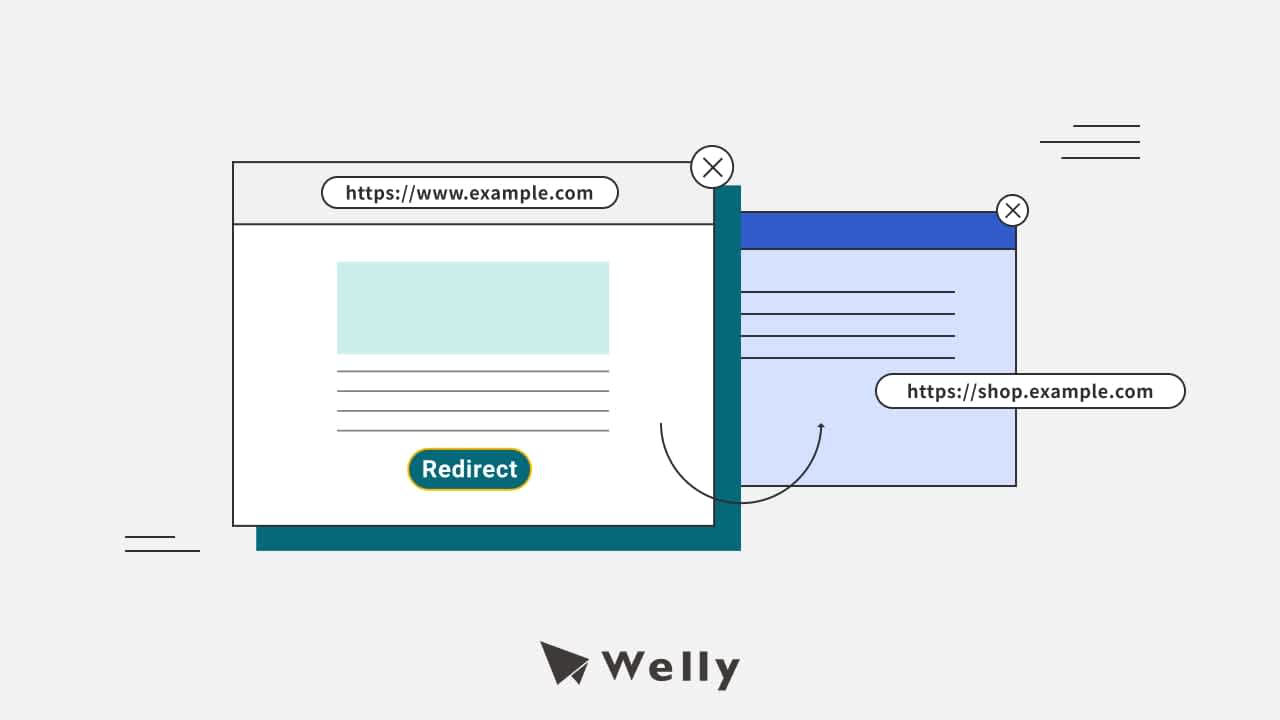

Welly Editor
2023-11-20更新
# SEO Knowledge
# SEO Tools
URL redirection is a forwarding method to take users from one URL to another URL on the web. Leading users to right pages can create good user experience.
What is a URL Redirection?
URL redirection is when a website address changes, leading you to a different page, from one URL to another URL.
Users might encounter an URL redirection when a website experience changes or content is moved to a new location.
It keeps your browsing journey organized through websites and websites and helps you find what you're looking for without landing you on a broken page as well. It usually happens automatically, using a variety of status codes within the HTTP protocol.
Imagine URL redirection as a digital tour guide that takes you from one web address to another. It's like a helpful signpost that points you in the right direction.
Why are redirects important?
Redirects are meant to keep your journey on the Internet as smooth as possible. There are a variety of reasons why redirects are important and why they are useful.
Redirects can be useful when…
- Transporting users from social media to your page
- Leading users to the same website if your site has multiple domains
- Preventing broken links when original pages are moved
- Preventing users from visiting the duplicated pages
- Shortening the URLs without halting the journeys
From the SEO perspective, redirects are even more important.
If not implemented right, your site will end up upsetting users and your rankings will be hurt.
Imagine you fail to carry out a redirect on a broken page on your site. When users enter the page, a “404 - Page Not Found” error will pop right up. This frustrating experience highlights the importance of redirects.
Implementing redirects makes sure that users, instead of encountering dead ends online, are led to relevant content.
This simple adjustment creates a positive user experience and prevents the dreaded 404 error from harming your website's reputation.
Redirects also play an important role in preserving the authority of your site. When pages are moved or deleted, the links that are once connected become useless. Without redirection, the backlinks lose their powers and functions. It is best to fix the link by redirecting other pages to keep the juice coming.
Redirects also work in gathering traffic. If visitors can enter your page by several URLs with just small variations, using redirects can send all the traffic from other URLs to your preferred URL, making it possible to continue your website’s SEO strength.
Think of redirects as digital highway ramps connecting different parts of the web. They ensure a smooth transition for users, leading them to the right place even if the web address has changed. Redirects maintain the flow of traffic and preserve the link juice that search engines use to rank websites.
So, why do we use URL redirects?
To create a good user experience and keep the SEO performance competitive on search engines.
When to use URL Redirection?
Redirects come into play in various scenarios. Let’s take a closer look.
 The most common situation that URL redirections come in handy is when a page is taken down from the web, either it is under maintenance, merged with another duplicate page, or simply no longer exists.
The most common situation that URL redirections come in handy is when a page is taken down from the web, either it is under maintenance, merged with another duplicate page, or simply no longer exists.
A redirect is then needed to create a seamless online journey for users.
Also, when you migrate your old site to a new domain, redirects can help this transition to run smoothly.
Adopting HTTPS adds a secure digital edge, and redirects ensure a secure transition as well. When users visit old HTTP pages, they're redirected to the new HTTPS version, safeguarding their data and credibility.
Finally, URL redirection is necessary when a webpage’s URL changes. It can help the whole process to be done nicely without causing any trouble to users.
Different types of URL redirections are required for different scenarios. Let’s learn more about the different categories of redirects and see which is the one your website needs.
Different Types of URL Redirects
The most common types of URL redirections will be HTTP redirects, also known as server-side redirects.
This type of redirect is triggered by a server sending a specified response. The response presents the new URL to a request from a client which calls for the old URL. The triggers come with a 3xx HTTP code when receiving the request. Each code represents a different status.
However, there are other ways to define redirections, such as meta refresh redirects and Javascript redirects.
Permanent Redirect vs. Temporary Redirect
The question of how long you want a redirect to take effect holds lots of weight. This decision factors into the choice between different types of redirections, shaping how search engines read your pages. Interestingly, while users may not notice the difference, search engines do read into these signals.
Permanent redirects are applied to the pages that you don’t wish to display on search results again, like the deleted pages.
These redirects signal to search engines that the content has shifted for good, telling them to replace the old URL with the new one in their search results.
Temporary redirects are the opposite.
Temporary redirects are ideal when a page's relocation is temporary, like during site maintenance or updates.
They are in place for a limited time. Also, once their purpose is met, they're gone.
Search engines will start different actions when detecting different types of redirects.
For permanent ones, Google will take down the old URL from search results and present the new one instead. For temporary ones, Google will still keep the old URL without deleting it from its index archive.
Redirects are signals to Google.
Your choice of redirect type shapes the path Google takes with your content, pages, and websites. Although users may not notice how long your redirects perform, it is still important to choose which types of redirects you want to use since it would decide how search engines act.
HTTP Redirects

301 Redirect (Permanently)
The 301 redirect means that the URL is moved permanently to a new address. At the same time, the traffic and SEO value of the old URL will be transferred to the new URL.
This redirect is applicable when you migrate your site to a new domain or merge two websites and wish to get rid of the old URL. This type of redirect could make sure the whole process runs as smoothly as possible.
Using 301 redirects indicates that you don’t want to access the old URL for good.
302 Redirect (Temporarily)
The 302 redirect means that the URL is temporarily moved to a different location. The original page is unavailable for a certain amount of time. Search engines will still keep the old URL indexed and display it on SERP.
For example, this redirect can be used when the original page is under maintenance and you want visitors to visit the other destination during this time. Moreover, it can also come in handy when you want to run an A/B test on a new website design.
Using 302 redirects means that you still want to use the original URL in the future.
308 Permanent Redirect
This type of redirect is similar to the 301 redirect. The only difference is that the 308 redirect doesn’t allow the request method to be changed from POST to GET. They are a rule of the HTTP methods, regulating how you want to carry information online. Just remember that if you can’t change your HTTP method to GET, you can only use 301 redirects.

Meta Refresh Redirects
Unlike the HTTP redirects mentioned above which are server-side redirects, meta refresh redirects are based on client-side. The redirects take place on your browsers rather than the servers.
From the SEO standpoint, meta refresh redirects have a lot of disadvantages.
First, it takes more time to redirect a page, which will hurt the user experience when viewing a page. Secondly, Google might index the wrong page with confusion. It actually recommends only using meta refresh redirects if your platform can’t use an HTTP redirect.
There are 2 types of meat refresh redirect: instant and delayed.
The former is triggered as soon as the page is loaded on a browser, while the latter often takes a certain amount of seconds to take place. Google sees instant redirects as permanent redirects and delayed redirects as temporary redirects.
Javascript Redirects
This redirect also happens on the client side. It is only applicable to sites written in the Javascript language. Google has stated that this option comes after the HTTP redirect and the meta refresh redirect.
Only use this redirect if neither the server-side nor meta refresh redirect is available. There's a chance that Googlebot might fail to perform the redirect or even overlook it completely. Eventually, it might hurt your rankings and SEO performance.
How to set up a URL Redirect: Implementation
So, after reading everything about URL redirections, how do I redirect a website URL? There are many ways to implement URL redirects. Here we will talk about 2 main ways: to use CMS plugins and .htaccess files
Using WordPress Plugins
Implementing URL redirections on WordPress can be an easy task with the help of plugins. Lots of plugins are available to set up URL redirections on your website, such as Yoast SEO and Redirection. Since Redirection is the free option, we will use it as an example.
After downloading and installing the Redirection plugin, do make sure to activate it on your backend system. Then, simply enter the old URL in the Source URL and the new URL in the Target URL as the destination. Click “Add Redirection” to complete the process. Remember to select which types of redirects you want to use.

Using .htaccess Redirect
Compared to the plugins, using .thaccess redirect is much more complicated for most people. This is the manual way to carry out URL directions and if not done correctly, it might cause some issues for your site. We will use how to perform a 301 redirect with .htaccess file as the example.
An .htaccess is a file written in just text, describing all the aspects of your website and used by Apache servers. It can perform URL redirections, fix URL structure and adjust error pages. There are some editing rules to follow, otherwise, it might lead to some technical problems for your website.
 Locating RewriteEngine is the first step by entering the mod_rewerite module in Apache. This way, you can add new rules below the “RewriteEngine On.”
Locating RewriteEngine is the first step by entering the mod_rewerite module in Apache. This way, you can add new rules below the “RewriteEngine On.”
Then use the following code to state the redirect you want to perform. Specify the type, then the old URL, and the new URL. Use a slash to set them apart.
Redirect 301 /oldpage/ https://www.example.com/newpage/
Figure out everything about URL Redirection?
In this guide, we have covered the magic of URL redirection. It's a tool that bridges gaps, maintains order, and ensures a seamless user experience. So, whether you're restructuring your site, moving content, or simply making changes, URL redirection is one of the factors you can’t overlook from the SEO perspective. Remember, mastering URL redirection isn't just about understanding the technicalities – it's about delivering a better web experience to build up your SEO advantage.
If you're eager to delve deeper into SEO or receive an SEO audit report, don't hesitate to reach out to Welly through the yellow button below! Let's elevate your SEO performance to new heights!
